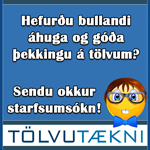Og já.. ekki benda mér á uppfærslur
Vantar að bæta performance smá.
Vantar að bæta performance smá.
Jæja ok.. málið er að vinur minn er með 64mb GeForce2 kort og 800mhz örgjörva og 400+ í SDram  Og þetta er ekki alveg að meika það í CS t.d. það sem mig vantar er að vita hvort þið vitið um einhverja sérstaka tweaka eða einhvað til að bæta performance án þess að steikja einhvað og gera leikinn alltof ljótann.
Og þetta er ekki alveg að meika það í CS t.d. það sem mig vantar er að vita hvort þið vitið um einhverja sérstaka tweaka eða einhvað til að bæta performance án þess að steikja einhvað og gera leikinn alltof ljótann.
Og já.. ekki benda mér á uppfærslur
Og já.. ekki benda mér á uppfærslur
AMD Athlon64bit 3000+, Shuttle AN51R, 2x 256 Kingston HyperX 333, GeForce FX5700 Ultra, 1x20gbMaxtor, 1x160gb Samsung.
-
goldfinger
- spjallið.is
- Póstar: 466
- Skráði sig: Mán 03. Nóv 2003 10:06
- Staða: Ótengdur
Ég tek því að þú sért að meian CS: Source, og ef það er málið, lestu þá þetta:
So you wanna boost youre FPS eh? Dont blame ya. For those who dont know FPS stands for Frames Per Second. The more fps the better! Generally ~30fps is considered playable, while anything above 60fps is unnoticable to the human eye.
A note for ATI users: I urge you to at least try the newest version of Omega Drivers. They gave about a 7fps boost on my radeon 9800 pro 128. Find them HERE.
Next I will address some general graphics settings and why you should/shouldnt use them.
Vsync: This has gotta be one of the biggest misconceptions ever in graphics tweaking. Here's how vsync works: Your monitor has a maximum refresh rate for each resolution. 75Hz for example is my maximum at 1152x864. This means my monitor can ONLY DISPLAY 75 FRAMES PER SECOND. So when you are boasting about your 150 fps in quake 3, although thats what it SAYS it's displaying, its completely bottlenecked by your refresh rate. Anything OVER the refresh rate causes tearing. Tearing occurs when you can see scanlines on your monitor. Vsync does this: sets the max video side FPS to the current refresh rate. It also removes all tearing for a *much* better picture. The moral of the story is: USE THIS IN GAME. If you are benchmarking, however, by all means turn it off for higher scores.
AA & AF: AA makes lines smoother; AF makes textures look nicer farther away. Seriously, these impact FPS so much(especially AA) that they're not even worth it. Instead of AF, use trilinear(its FASTER than bilinear on most cards).
Other settings can be set to highest, with the exception of water complexity, which i recommend set to simple reflections.
Now on to the FUN STUFF! From here we will look at CSS specific tweaks via console commands to make the game run oh so smoother. You will need to make a file in "counter-strike source/cstrike/cfg/" named autoexec.cfg. Open this file with notepad or whatever and add these commands:
NOTE: Some of these commands ill refer to as being considered a "cheat". This only means that servers with sv_cheats disabled will not recognize some of these commands. They are BY NO MEANS cheats and you can safely use them without ever being questioned. Valve will eventually fix these commands to NOT be considered cheats, the flags were put in in beta so that while stats were being collected, everyone would be using the same controllable settings. I urge you to add all these commands and open up your own server and see the huge improvement it makes!
r_mmx 1
adds support for MMX cpu processing, minor fps help, no gfx loss
r_sse 1
adds support for SSE cpu processing, minor fps help, no gfx loss
r_sse2 1
adds support for SSE2 cpu processing, minor fps help, no gfx loss
r_3dnow 1
adds support for 3DNOW (AMD ONLY) cpu processing, minor fps help, no gfx loss
r_3dsky 0
turns off some of the 3d objects looming in the sky. This is currently considered a cheat for unknown reasons, thus will only work in your servers until its fixed. Major fps boost. Little gfx loss
r_shadows 0
One thing im sad to say is....shadows in HL2 suck. Well at least in CSS. Until they fix this, itll look better without em. Major fps boost. Little gfx improvement
net_graph 3
this command draws a network graph on the bottom right of your screen. Its helpful for seeing if your connection has choke (bad network conditions). The game will act like crap with any choke. If it stays at 0 choke, you can turn this off(net_graph 0) as it takes a couple FPS to run. Helpful tool.
r_decal_cullsize 0
this sets the minimum pixel size of decals to be displayed. It lets you see bulletholes from farther off with effecting your fps by much if anything at all. Very minor if any fps drop. gfx improvement.
cl_smooth 0
Not much is known about this command except that it lowers fps when enabled(which is default). Ive played with this on and off and theres no gfx difference at all. Moderate FPS boost. No gfx loss.
cl_phys_props_enable 0
BIG help! This removes the smaller junk items that choke your cpu for processing. Items like tires, barrels, crates, and all the important stuff stay. Huge fps improvement. Less clutter.
cl_pushaway_force 0
This is another command currently considered a cheat that will default back to 20000 in most servers. It removes the push back when you bump into a barrel or other physics item. Makes game a lot smoother in movement. Again, wait until the cheat flag is removed to use. Better motion.
fog_enable 0
Sigh, yet another great FPS booster still considered a cheat. It disables random far away fog. Note this has nothing to do with smoke grenades, just random ingame fog. Major FPS boost. Minor gfx loss.
cl_allowupload "0"
This command just keeps random stats and junk from uploading ingame. Helps with ping
cl_allowdownload "0"
This command likewise just keeps random junk from downloading ingame. Helps with ping
r_lod 0
this controls the distance at which models use less polygons to save processing power.
The options for this are -5(best image quality, most processor use),-4,-3,-2,-1,0(least image quality, least processor use). so fool around with the settings to fit your taste. I personally cant tell a difference and prefer r_lod 0 for more fps gain. varying fps boost. varying but small gfx loss. -thx to rivercitycat for info
cl_show_bloodsprays 0
Once again, this is a "cheat"...like not having bloodsprays would improve your leet skillz. moderate fps boost. minor bloos loss
cl_ejectbrass 0
Same as above..."cheat"...just removes the brass ejections. helps in firefights. moderate fps boost. minor gfx loss.
As more and more of these commands become unlocked...youll notice improvement in your multiplayer games. Again, i recommend you use all of these and launch your own game just to see how they all work together to get some awesome fps boosts.
With all these commands entered, my athlon xp 2400+ and radeon 9800 pro pump a constant 75 fps(vsync enabled) at 1024x768. This has been in improvement of about 30fps before these tweaks.
OK then...im done for now...ill update this as needed. Post anymore tips as you see fit!
farðu í counter-strike farðu svo í console skrifaðu fps_max 101. net_graph 3
ef þú færð bara 60 fps getturu downloadað ReForce forritinu til að hækka hz í skjánum mæli með að hækka bara cs upplaustnina 100hz+ A.T.H. gettur rustað skjánum eða bræt ur honum !!
gettur lika farið í Properties > Settnings > skjákort nafn > OpenGL > V syns > always off.
enn ef þú ert með stillt skjáinn í 100hz+ myndi ég hafa on í v syns
farðu í cs og í options video Render: OpenGL, Display mode: Normal, Colar Quality: 16 bit, Upplaustn: 640-1024
svo líka í Dekstopinu stilla 16 bit !
svo stilla net stillingarnar í CS mæli með rate 25000, cl_updaterate 101, cl_cmdrate 101 þetta eru svona lan stillingarnar
//
Hægri klikkaðu á dekstopið Properties > Settnings > Advanced > skjákort nafn
Performance & Quality settnings > settu Antialiasing - OFF > Apply
Gettur lika stillt Image Settnings > High Performance
ef þú færð bara 60 fps getturu downloadað ReForce forritinu til að hækka hz í skjánum mæli með að hækka bara cs upplaustnina 100hz+ A.T.H. gettur rustað skjánum eða bræt ur honum !!
gettur lika farið í Properties > Settnings > skjákort nafn > OpenGL > V syns > always off.
enn ef þú ert með stillt skjáinn í 100hz+ myndi ég hafa on í v syns
farðu í cs og í options video Render: OpenGL, Display mode: Normal, Colar Quality: 16 bit, Upplaustn: 640-1024
svo líka í Dekstopinu stilla 16 bit !
svo stilla net stillingarnar í CS mæli með rate 25000, cl_updaterate 101, cl_cmdrate 101 þetta eru svona lan stillingarnar
//
Hægri klikkaðu á dekstopið Properties > Settnings > Advanced > skjákort nafn
Performance & Quality settnings > settu Antialiasing - OFF > Apply
Gettur lika stillt Image Settnings > High Performance
-
goldfinger
- spjallið.is
- Póstar: 466
- Skráði sig: Mán 03. Nóv 2003 10:06
- Staða: Ótengdur
Einsog drulli sagði hérna fyrir nokkru:
Djöfull er ég pirraður á þessu "gamla p3 700mhz tölvan mín með tnt1 ræður alveg við cs"
Hafiði spilað CS nýlega ? Þegar fólk er að spila tölvuleiki til að keppa í þeim þá vilja menn steady 100 fps í öllum mögulegum aðstæðum.
Gaming: Intel i5-4670K @ 4.4GHz | Gigabyte G1.Sniper M5 | Gigabyte GTX 970 4GB | 16GB Crucial BallistiX DDR3 | Samsung 840 EVO 120GB | Corsair 350D | Corsair AX760 | Corsair H100i | BenQ XL2411T 144Hz
unRAID: Intel Xeon E3-1275 v6 | Supermicro X11SSL-CF | 32GB DDR4 ECC | 6x10TB IronWolfs | Samsung 850 Pro 512GB & 256GB | Fractal Node 804 | Corsair SF750 | APC Back-UPS Pro 900
unRAID: Intel Xeon E3-1275 v6 | Supermicro X11SSL-CF | 32GB DDR4 ECC | 6x10TB IronWolfs | Samsung 850 Pro 512GB & 256GB | Fractal Node 804 | Corsair SF750 | APC Back-UPS Pro 900
Svo er víst sagt, ég hef lítið verið að horfa á FPS, en ég man að mér fannst ekkert að því að vera með 20FPS, þangað til að ég spilað soldið með 60FPS og skildi ekkert hvernig ég hafði þolað þetta slideshow áður.Pandemic skrifaði:Eruði virkilega að sjá mun á 60FPS of 100FPS?
Athugaðu einnig að þú verður náttla að stila skjáinn á 100Hz(in-game) til þess að sjá mun á 60 og 100FPS
Ef að ég skildi þetta rétt(þér finnst CS ekki skemmtilegur og vilt endilega að við vitum það), þá vill ég minna á það er illa séð, og leiðir oft af sér leiðinlegar umræður þegar menn fara drulla yfir tölvuleikina sem aðrir eru að tala um. Ef ég man rétt þá var einn fyrir sotlu sem var bannaður fyrir almennan þursaskap og leiðindi hérna, m.a. af því að hann fór alltaf að segja hvað BF væri miklu betri en CS, þegar menn voru að tala um CS.goldfinger skrifaði:ég sé allavega ekki muninn á CS og HelvítiPandemic skrifaði:Eruði virkilega að sjá mun á 60FPS of 100FPS?
Sýnist þetta annars vera í gríni hjá þér, vildi bara fyrirbyggja svona leiðindi.
Jamm, ég var með svipuð spekks og var sáttur þegar maður var að spila 1.0. En 1.6 er orðinn miklu meira grapics intensive........dabbtech skrifaði:lol Ég var allveg að spila CS á 533mhz 128mb Sdram, Intel Graphics controller. Kannski það sé einhvað þyngra núna veit ég ekki
trúðu mér.. miiiikill munur að vera alltaf með stable 100 fps...
Sko ok ég er ekkert að tala um Source-betuna.. ég er að tala um CS og ég kann allar cfg stillingar og flestar svona GeForce vsyncs og einhvað svona og einnig allt um refresh lock og reforce... Takk samt það sem ég var að leita af er einhvað svona.. tweak dæmi inni í geforce reklinum eða einhvað þannig..
það sem ég var að leita af er einhvað svona.. tweak dæmi inni í geforce reklinum eða einhvað þannig..
Vona að ég gegri mig nógu skiljanlegann
Sko ok ég er ekkert að tala um Source-betuna.. ég er að tala um CS og ég kann allar cfg stillingar og flestar svona GeForce vsyncs og einhvað svona og einnig allt um refresh lock og reforce... Takk samt
Vona að ég gegri mig nógu skiljanlegann
AMD Athlon64bit 3000+, Shuttle AN51R, 2x 256 Kingston HyperX 333, GeForce FX5700 Ultra, 1x20gbMaxtor, 1x160gb Samsung.
Enda hætti CS: Source betan í gær þegar fulli CS: Source komsurtur skrifaði:trúðu mér.. miiiikill munur að vera alltaf með stable 100 fps...
Sko ok ég er ekkert að tala um Source-betuna.. ég er að tala um CS og ég kann allar cfg stillingar og flestar svona GeForce vsyncs og einhvað svona og einnig allt um refresh lock og reforce... Takk samtþað sem ég var að leita af er einhvað svona.. tweak dæmi inni í geforce reklinum eða einhvað þannig..
Vona að ég gegri mig nógu skiljanlegann
En ég skil þig. Hef bara ekkert verið að spila CS nýlega svo að ég veit ekkert hvað hann þarf til að runna smooth