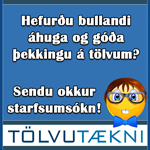þarna ég er með abit nf7-m móðurborð, var að spá í hvort þið gætuð kennt mér hvernig ég á að gera þetta?
Uppfæra bios
-
fallen
Höfundur - ÜberAdmin
- Póstar: 1320
- Skráði sig: Fös 06. Feb 2004 13:09
- Staðsetning: eyjar
- Staða: Ótengdur
Uppfæra bios
Já ég er að spá í að gera þetta, biosinn er alveg 2-3 ára gamalll..
þarna ég er með abit nf7-m móðurborð, var að spá í hvort þið gætuð kennt mér hvernig ég á að gera þetta?
þarna ég er með abit nf7-m móðurborð, var að spá í hvort þið gætuð kennt mér hvernig ég á að gera þetta?
-
aRnor`
- Vélbúnaðarníðingur
- Póstar: 304
- Skráði sig: Fim 15. Maí 2003 16:03
- Staðsetning: Reykjavik
- Staða: Ótengdur
http://spjall.vaktin.is/viewtopic.php?t=3120
Þú gætir byrjað á því að lesa þetta.
Þú gætir byrjað á því að lesa þetta.
-
fallen
Höfundur - ÜberAdmin
- Póstar: 1320
- Skráði sig: Fös 06. Feb 2004 13:09
- Staðsetning: eyjar
- Staða: Ótengdur
aiit
ég fann sko þessa síðu http://www.abit-usa.com/downloads/bioshelp.php
eeeeeeeeeen
það stendur neðst:
8. CLEAR CMOS DATA
Switch off the power supply unit or pull off the power cord. There is a CCMOS jumper near the battery. Change the jumper position from default 1-2 to 2-3 for one minute to discharge the CMOS data, and then put it back to default 1-2. Switch on the power supply unit or pull in the power cord. Press the power-on button to boot up system. If it works, hit "Del" key to enter the BIOS setup page to do correct settings.
Ég hef clearað ccmos1 áður, og þá fer tölvan bara í steik.. heldur að hún sé 1ghz og 200mhz ddr.. (er 1.8 og 333mhz)
Þannig að þarf ég að cleara ccmos1 draslið?
ég fann sko þessa síðu http://www.abit-usa.com/downloads/bioshelp.php
eeeeeeeeeen
það stendur neðst:
8. CLEAR CMOS DATA
Switch off the power supply unit or pull off the power cord. There is a CCMOS jumper near the battery. Change the jumper position from default 1-2 to 2-3 for one minute to discharge the CMOS data, and then put it back to default 1-2. Switch on the power supply unit or pull in the power cord. Press the power-on button to boot up system. If it works, hit "Del" key to enter the BIOS setup page to do correct settings.
Ég hef clearað ccmos1 áður, og þá fer tölvan bara í steik.. heldur að hún sé 1ghz og 200mhz ddr.. (er 1.8 og 333mhz)
Þannig að þarf ég að cleara ccmos1 draslið?
-
Bendill
- spjallið.is
- Póstar: 415
- Skráði sig: Lau 25. Okt 2003 03:06
- Staðsetning: Mosfellsbær
- Staða: Ótengdur
Ef þú gerir það ekki þá heldur hún gömlum stillingum sem er kannski búið að fjarlægja úr nýja bios'inum. Ég myndi fylgja leiðbeiningunum, það er lang öruggast...halli skrifaði:aiit
ég fann sko þessa síðu http://www.abit-usa.com/downloads/bioshelp.php
eeeeeeeeeen
það stendur neðst:
8. CLEAR CMOS DATA
Switch off the power supply unit or pull off the power cord. There is a CCMOS jumper near the battery. Change the jumper position from default 1-2 to 2-3 for one minute to discharge the CMOS data, and then put it back to default 1-2. Switch on the power supply unit or pull in the power cord. Press the power-on button to boot up system. If it works, hit "Del" key to enter the BIOS setup page to do correct settings.
Ég hef clearað ccmos1 áður, og þá fer tölvan bara í steik.. heldur að hún sé 1ghz og 200mhz ddr.. (er 1.8 og 333mhz)
Þannig að þarf ég að cleara ccmos1 draslið?
P.S. Þú getur notað FlashMenu, forrit frá Abit sem fer og nær í BIOS skránna á netið og gerir þetta allt sjálfkrafa inni í Windows
OC fanboy