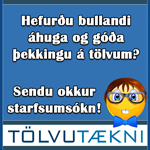einar92 skrifaði: btw þetta er fyrsa sinn sem ég reini að installa Vent server svo að sorry nooba spurningar

http://www.ventrilo.com/setup.php#Server_Installing
UNIX platform:
1) Upload the file to the machine that you plan on running the server on. This is only important if the host computer is not the same as the computer you are currently using.
2) Open a terminal window (telnet or OpenSSH) to the host computer that will be running the server.
3) Set your working directory to where ever you want to create the ventrilo directory.
4) Type "mkdir ventrilo"
5) Type "cd ventrilo"
6) Copy the tar.gz file into this new directory.
7) Type "gunzip " followed by the name of the tar.gz file.
8) Type "tar xf " followed by the name of the tar file. (gunzip removed the gz extension).
9) Note: Some platforms allow for combining steps 7 and 8 into a single command by typing "tar zxf " followed by the name of the tar.gz file.
10) Type: "./ventrilo_srv".
This will start the server using default settings which should be more then sufficient for the normal user.
The ventrilo server does not have a GUI interface. All output will occur in the console window. The server can be configured to start automatically when the computer is rebooted. However, this will require root access in order to implement. Please read the "ventrilo_srv.htm" file with a web browser for details.
If you want to change any of the settings then you can issue the following command: "vi ventrilo_srv.ini". This will start the vi editor program and allow you to edit the INI file which defines how the server should operate.
Please read the "ventrilo_srv.htm" file with a web browser for more details about how to configure and tweak the server configuration.