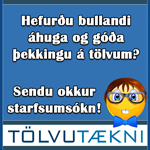Hæ, ég er með mús og usb tengið er orðið rosalega þreytt. Hún dettur inn og út að meðaltali ca 3 sinnum á klukkutíma og ég ætlaði bara að athuga hvort ég gæti skipt um usb tengi.
Myndi kaupa mér nýja mús en ég get ekki hugsað mér að fá aðra. Veit ekki hvort þessar séu seldar á íslandi.
Músin er: Razor Krait
Takk fyrir.
hægt að skipta um usb tengi?
-
Elisviktor
Höfundur - Fiktari
- Póstar: 78
- Skráði sig: Mán 25. Júl 2011 21:44
- Staða: Ótengdur
Re: hægt að skipta um usb tengi?
Já, þarft að lóða 4 snúrur.
Skoðaðu USB diagram.
Skoðaðu USB diagram.
Re: hægt að skipta um usb tengi?
er þetta er í front panel á pc turni er nú ekkert mál að skipta bara um tengi...
í hvernig vél er þetta usb tengi annars og hvar er það staðsett?
í hvernig vél er þetta usb tengi annars og hvar er það staðsett?
AsRock TRX40 Taichi AMD Threadripper 3960X Asus GTX 980OC Strix 4GB G.Skill (4x8GB) Trident Neo 3600MHz DDR4 Western Digital RED 4TB stýrikerfi: 2x Corsair MP600 1TB raid0 50" Panasonic Plasma TV WD RED 4TB
-
Black
- Vaktari
- Póstar: 2277
- Skráði sig: Fös 23. Okt 2009 22:21
- Staðsetning: 64°59'11.4" N & 18°35'12.0" V.
- Staða: Ótengdur
Re: hægt að skipta um usb tengi?
Lesa þráðinn.. hann er með Múskizi86 skrifaði:er þetta er í front panel á pc turni er nú ekkert mál að skipta bara um tengi...
í hvernig vél er þetta usb tengi annars og hvar er það staðsett?
CPU:i9 10900k | MB:Asus Z490 A-Pro | GPU:Asus 1080ti strix | RAM: 16gb 3200 Corsair | PSU: RM650x | Case:Corsair 275R |
-
Elisviktor
Höfundur - Fiktari
- Póstar: 78
- Skráði sig: Mán 25. Júl 2011 21:44
- Staða: Ótengdur
Re: hægt að skipta um usb tengi?
Ok. Takk fyrir svörin. Hef verið að búa til netsnúrur ofl í mörg ár en aldrei pælt í usb skiptum. Get ég fengið nýtt tengi eða þarf ég að nota gamla? ffs músin datt út meðan ég er að skrifa og er að reyna að ýta á senda!!!!!
-
Minuz1
- 1+1=10
- Póstar: 1162
- Skráði sig: Fös 17. Okt 2003 21:44
- Staðsetning: Fyrir framan bílinn með blikkandi blá ljós.
- Staða: Ótengdur
Re: hægt að skipta um usb tengi?
http://www.tech-recipes.com/rx/1252/usi ... mousekeys/" onclick="window.open(this.href);return false;
1. To activate mouse keys all you do is press Alt+Left shift key (the one below the caps lock key) and the Num Lock key.
To deactivate just press the above combination again.
All you do is use your numeric keypad to move the mouse pointer.
Here are some tips that might improve the Mouse Keys experience:
- You might want to set your options to something like the following (to change the options just double click on the mouse icon in the systray and click on settings)
1) Select ‘Hold down Ctrl to speed up Shift to slow down’ (this might be helpful if you want to go to a point quickly with your cursor)
2) Change the option to ‘off‘ where it says ‘Use Mouse Keys when NumLock is:‘ (this way you can use your numeric keypad to key in numbers)
And here are the functions that you can do with the Numeric Keypad:
5 = a left click on your normal mouse
Press 0 and navigate the pointer= Selecting the text in a normal keyboard
Pressing * or - and then pressing 5 = right click on your normal mouse (to use 5 to perform the left click action press the / key).
To scroll up and down you can either use arrow keys or the Page Up and Page Down keys. You can also use the spacebar to get to the bottom of the page.
There are other combinations as well that do the same tasks as the ones above so I haven’t mentioned them. You are going to discover after playing around with the numeric keypad for a while.
1. To activate mouse keys all you do is press Alt+Left shift key (the one below the caps lock key) and the Num Lock key.
To deactivate just press the above combination again.
All you do is use your numeric keypad to move the mouse pointer.
Here are some tips that might improve the Mouse Keys experience:
- You might want to set your options to something like the following (to change the options just double click on the mouse icon in the systray and click on settings)
1) Select ‘Hold down Ctrl to speed up Shift to slow down’ (this might be helpful if you want to go to a point quickly with your cursor)
2) Change the option to ‘off‘ where it says ‘Use Mouse Keys when NumLock is:‘ (this way you can use your numeric keypad to key in numbers)
And here are the functions that you can do with the Numeric Keypad:
5 = a left click on your normal mouse
Press 0 and navigate the pointer= Selecting the text in a normal keyboard
Pressing * or - and then pressing 5 = right click on your normal mouse (to use 5 to perform the left click action press the / key).
To scroll up and down you can either use arrow keys or the Page Up and Page Down keys. You can also use the spacebar to get to the bottom of the page.
There are other combinations as well that do the same tasks as the ones above so I haven’t mentioned them. You are going to discover after playing around with the numeric keypad for a while.
Helsti öryggisgalli í windows er að fólk notar það