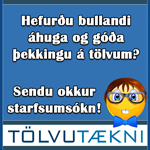Hvaða HDMI color mode er best í blu-ray spilara?
YCbCr (4:4:4)
YCbCr (4:2:2)
RGB (Standard)
RGB (Enhanced)
HDMI color mode
HDMI color mode
Sjónvarp: Samsung UE49KS8005TXXE Blu-ray spilari: Samsung UBD-K8500XE Magnari: Onkyo TX-NR515 Hátalarar: Jamo S 626 HCS Bassabox: Jamo J 12 SUB Hljóðkerfi: 5.1
Sjónvarp: Samsung UE32K5105AKXXE Blu-ray spilari: Samsung BD-J4500RXE
Sjónvarp: Samsung UE32K5105AKXXE Blu-ray spilari: Samsung BD-J4500RXE
-
Sallarólegur
- Internetsérfræðingur
- Póstar: 6350
- Skráði sig: Mán 04. Apr 2005 11:01
- Staðsetning: https://viktor.ms
- Hafðu samband:
- Staða: Ótengdur
Re: HDMI color mode
http://www.audioholics.com/tweaks/calib ... -xvycc-rgb" onclick="window.open(this.href);return false;
Virðist vera ansi flókið.
Virðist vera ansi flókið.
Simplifying the Process - What to Do
Luckily for us - the net result is that these settings aren't all that hard to get right after all. Here are a few things to keep in mind, however:
Standard definition DVDs, Blu-ray discs and HD signals are all YCbCr 16-235 range native. Always set your source to YCbCr mode (not RGB) when calibrating your black and white levels on your display.
Some AV receivers may not pass anything except 16-235 via HDMI. This means that if you are setting your source to RGB (0-255) you may get your black and white levels truncated.
xvYCC is significant ONLY if all components in the chain support xvYCC. Do not utilize this setting on any component unless everything else can fall into place. Once set, xvYCC should override and RGB or YCbCr settings.
Thinkpad P1 • i7-10875H • NVIDIA Quadro T1000 • Samsung 32GB 3200Mhz • Toshiba 1TB SSD
G Pro Wireless • WASD V2 Ch.MX brown • Arctics Pro Wireless
Alienware Ultrawide 34.1" WQHD 1900R IPS 3440 x 1440p 4ms 120Hz
EdgeRouter-X • TOUGHSwitch TS-5-POE • Unifi AP AC LITE • Raspberry Pi Unifi controller
G Pro Wireless • WASD V2 Ch.MX brown • Arctics Pro Wireless
Alienware Ultrawide 34.1" WQHD 1900R IPS 3440 x 1440p 4ms 120Hz
EdgeRouter-X • TOUGHSwitch TS-5-POE • Unifi AP AC LITE • Raspberry Pi Unifi controller
Re: HDMI color mode
Það er default á ---> YCbCr (4:4:4) á spilaranum mínum.Sallarólegur skrifaði:http://www.audioholics.com/tweaks/calib ... -xvycc-rgb
Virðist vera ansi flókið.
Simplifying the Process - What to Do
Luckily for us - the net result is that these settings aren't all that hard to get right after all. Here are a few things to keep in mind, however:
Standard definition DVDs, Blu-ray discs and HD signals are all YCbCr 16-235 range native. Always set your source to YCbCr mode (not RGB) when calibrating your black and white levels on your display.
Some AV receivers may not pass anything except 16-235 via HDMI. This means that if you are setting your source to RGB (0-255) you may get your black and white levels truncated.
xvYCC is significant ONLY if all components in the chain support xvYCC. Do not utilize this setting on any component unless everything else can fall into place. Once set, xvYCC should override and RGB or YCbCr settings.
Sjónvarp: Samsung UE49KS8005TXXE Blu-ray spilari: Samsung UBD-K8500XE Magnari: Onkyo TX-NR515 Hátalarar: Jamo S 626 HCS Bassabox: Jamo J 12 SUB Hljóðkerfi: 5.1
Sjónvarp: Samsung UE32K5105AKXXE Blu-ray spilari: Samsung BD-J4500RXE
Sjónvarp: Samsung UE32K5105AKXXE Blu-ray spilari: Samsung BD-J4500RXE